In LightningWebComponents we can call Apex class in three different ways depends on the requirement.
- Wire a Property
- Wire a function
- Call a method imperatively
We will see each method with example and when to use these methods.
In our example we will have apex method to fetch the contacts.We will use the same apex method for all the three examples.So first create a apex class with name getContactList.apxc and use below code.
Note: We need to decorate apex method with @AuraEnabled
- Apex method should be annotated with @AuraEnabled(cacheable = true) to invoke a apex method via wire service.
- Go for this method when you don't want to operate any thing on the returned data. ie., when you want to show the data exactly received from apex method with out any changes.
Syntax:
@wire(apexMethod, { apexMethodParams })
propertyOrFunction;
@wire(apexMethod, { apexMethodParams })
propertyOrFunction;
apexMethodCallProperty.html
apexMethodCallProperty.js
- Go for this method when you want to operate on the returned data.
Syntax:
@track param = '';
@track prop;
@track error;
@wire(myApexMethod, {myParam:'param'})
wiredProp({data, error}){
if(data){
this.prop = data;
this.error = undefined;
}
else if (error) {
this.error = error;
this.prop = undefined;
}
}
apexMethodCallFunction.html
apexMethodCallFunction.js
- Call a method imperatively when you must control when the invocation occurs (for example, in response to clicking a button, or to delay loading to outside the critical path)
Syntax:
param;
myCallbackMethod() {
if (this.param) {
MyapexMethod({ paramVar: this.param })
.then(result => {
// Success logic...
})
.catch(error => {
// Error logic...
});
}
}
apexMethodCallimperatively.html
apexMethodCallimperatively.js
Happy Lightning!!Reference: SalesforceGuide



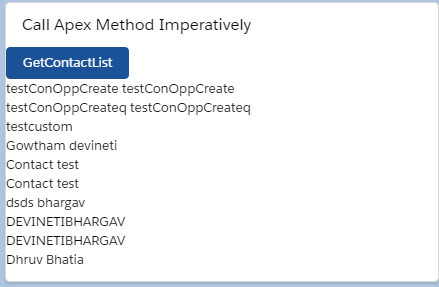
Vleccomedze_1990 Troy Boussad https://wakelet.com/wake/6vlR_DWcVG83X8a0uCC1v
ReplyDeleteslugpanendpat